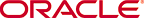 Copyright © 2017, Oracle and/or its affiliates. All rights reserved.
Copyright © 2017, Oracle and/or its affiliates. All rights reserved.
|
Java Platform, Enterprise Edition (Java EE) 8 Your First Cup: An Introduction to the Java EE Platform |
| Previous | Next | Contents |
Follow these steps to create a new web application project using the
firstcup-war-archetype in NetBeans IDE.
From the File menu, select New Project.
Under Projects, select Project from Archetype.
Click Next.
In the Search field, enter firstcup.
In the Known Archetypes field, select firstcup-war-archetype.
Click Next.
In the Project Name field, enter firstcup-war.
In the Package field, enter firstcup.
Click Finish.
You should now see the module you created in the Projects tab.
The firstcup-war-archetype archetype creates the structure of the web
application, including the following:
Basic entity classes
Basic enterprise bean classes
Basic backing bean classes
Basic Facelets XHTML components and views
The web.xml, faces-config.xml, and persistence.xml deployment
descriptors
After you create the basic application structure with the archetype, you will configure how the application will run, implement the functionality of the classes, implement the Facelets views, and then deploy the application.
| Previous | Next | Contents |
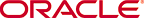 Copyright © 2017, Oracle and/or its affiliates. All rights reserved.
Copyright © 2017, Oracle and/or its affiliates. All rights reserved.