Packaging Applications
A Java EE application is delivered in a Java Archive (JAR) file, a Web
Archive (WAR) file, or an Enterprise Archive (EAR) file. A WAR or EAR
file is a standard JAR (.jar) file with a .war or .ear extension.
Using JAR, WAR, and EAR files and modules makes it possible to assemble
a number of different Java EE applications using some of the same
components. No extra coding is needed; it is only a matter of assembling
(or packaging) various Java EE modules into Java EE JAR, WAR, or EAR
files.
An EAR file (see Figure 5-1) contains Java EE modules
and, optionally, deployment descriptors. A deployment descriptor, an XML
document with an .xml extension, describes the deployment settings of
an application, a module, or a component. Because deployment descriptor
information is declarative, it can be changed without the need to modify
the source code. At runtime, the Java EE server reads the deployment
descriptor and acts upon the application, module, or component
accordingly.
Deployment information is most commonly specified in the source code by annotations. Deployment descriptors, if present, override what is specified in the source code.
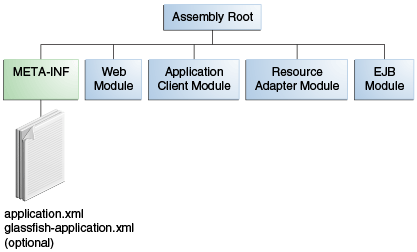
The two types of deployment descriptors are Java EE and runtime. A Java
EE deployment descriptor is defined by a Java EE specification and can
be used to configure deployment settings on any Java EE-compliant
implementation. A runtime deployment descriptor is used to configure
Java EE implementation-specific parameters. For example, the GlassFish
Server runtime deployment descriptor contains such information as the
context root of a web application as well as GlassFish Server
implementation-specific parameters, such as caching directives. The
GlassFish Server runtime deployment descriptors are named
glassfish-`moduleType.xml` and are located in the same META-INF
directory as the Java EE deployment descriptor.
A Java EE module consists of one or more Java EE components for the same container type and, optionally, one component deployment descriptor of that type. An enterprise bean module deployment descriptor, for example, declares transaction attributes and security authorizations for an enterprise bean. A Java EE module can be deployed as a stand-alone module.
Java EE modules are of the following types:
-
EJB modules, which contain class files for enterprise beans and, optionally, an EJB deployment descriptor. EJB modules are packaged as JAR files with a
.jarextension. -
Web modules, which contain servlet class files, web files, supporting class files, GIF and HTML files, and, optionally, a web application deployment descriptor. Web modules are packaged as JAR files with a
.war(web archive) extension. -
Application client modules, which contain class files and, optionally, an application client deployment descriptor. Application client modules are packaged as JAR files with a
.jarextension. -
Resource adapter modules, which contain all Java interfaces, classes, native libraries, and, optionally, a resource adapter deployment descriptor. Together, these implement the Connector architecture (see Java EE Connector Architecture) for a particular EIS. Resource adapter modules are packaged as JAR files with an
.rar(resource adapter archive) extension.
